Photoshop Tools (फोटोशॉप टूल्स )
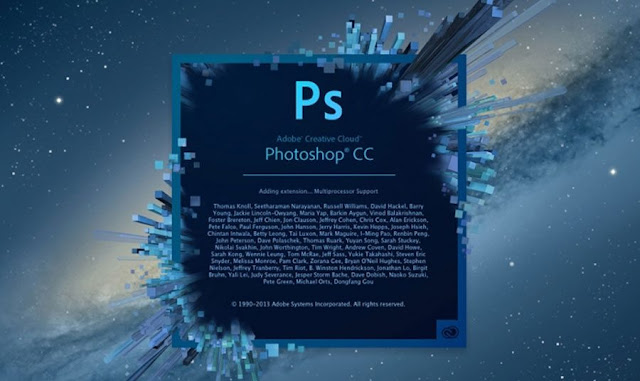
Photoshop Tools ( फोटोशॉप के टूल्स ) एडोब फोटोशॉप पर कार्य करने के लिए विभिन्न प्रकार के टूल्स होते हैं इन टूल्स को जिस जगह पर व्यवस्थित रखा जाता है उसे टूलबॉक्स कहते हैं इन टूल्स की मदद से हम फोटोशॉप में कई प्रकार के कार्य कर सकते हैं जैसे फोटो को सिलेक्ट करना, फोटो को साफ़ करना, क्रॉप करना, कलर चेंज करना, ब्लर करना आदि SELECTION TOOL इस टूल का प्रयोग इमेज को सिलेक्ट करने के लिए किया जाता है इस टूल के द्वारा हम इमेज के किसी भी हिस्से को सिलेक्ट कर सकते हैं यह चार प्रकार के होते हैं Rectangular Marqee tool Elliptical marqee tool Single row tool Single column tool Rectangular Marqee tool – Rectangular Marqee tool का प्रयोग इमेज के आयताकार भाग को सिलेक्ट करने के लिए किया जाता है इस टूल पर क्लिक करते ही माउस का पॉइंटर चेंज हो जाता है माउस पॉइंटर को इमेज पर सिलेक्ट किए जाने वाले भाग पर ड्रैग करने से इमेज का आयताकार भाग सिलेक्ट हो जाता है| Elliptical marqee tool – Elliptical marqee tool का प्रयोग इमेज के अंडाकार भाग को सिलेक्ट करने के लिए किया जाता है Single row to
